Solera’s load-tracking software makes it easy for shippers, brokers, carriers, drivers, or customers to send or receive the data they need at any point in their shipment’s travels. Automating these formerly manual tasks saves time, improves accuracy, and reduces costs.
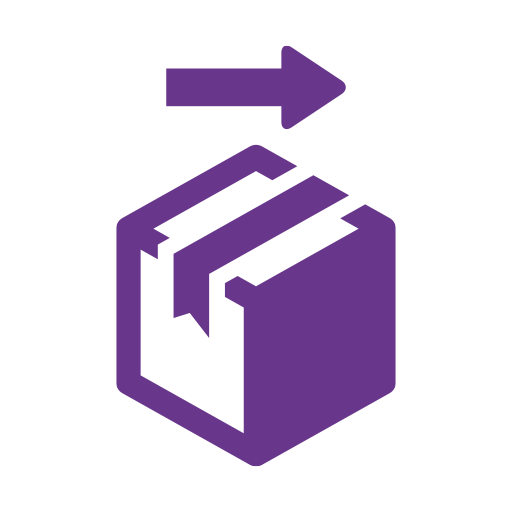
How load tracking supports shippers
Whether the shipper is working with a broker or directly with a carrier, they own the freight right up until the customer takes possession. Solera’s load tracking software lets them know where their freight is anytime they need to and receive proof-of-delivery confirmation.
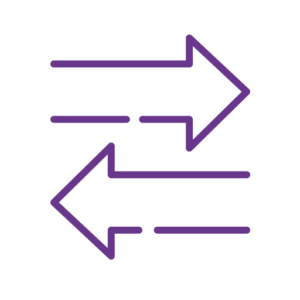
How load tracking supports brokers
For the broker who has to manage the logistics of each shipment, Solera makes it easy to receive information on the exact position of a shipment and communicate directly back to the shipper, including delivery documentation.

How load tracking supports carriers
As the owner of the trucks hauling the shipment, carriers can use Solera tracking solutions to facilitate clear and easy communication with either the broker or shipper and with the driver operating the vehicle. It can also aid carriers in attracting more brokers.

How load tracking supports drivers
Solera load tracking lets drivers easily, clearly, and safely communicate relevant information back to the carrier. The driver can also instantly submit proof of delivery from the field, so everyone gets the confirmation they need.

How load tracking improves the customer experience
Solera load tracking can be adjusted to meet customer preferences so customers can track their shipments in the manner that suits them.

Eliminate the need for a call center
Call centers are hard to staff and expensive to run. Customers are also past the point where they even want to pick up the phone to make inquiries. With Solera load tracking solutions, they don’t have to; the information is delivered on demand.
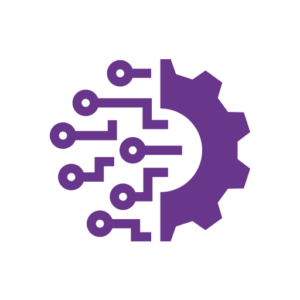
Integration is seamless
Solera load-tracking solutions easily integrate with other systems or apps running on Android and IoS devices and other platforms for location tracking.

Installation is easy and hardware-free
No additional hardware is required to be installed, and you don’t need an IT team to set it up.
Load tracking software is a digital solution that allows shippers, brokers, carriers, and customers to monitor the location and status of shipments in real time. It typically connects to devices already installed in trucks, such as Electronic Logging Devices (ELDs) and telematics, to gather data.
This software integrates with downloadable apps or existing systems like TMSs, to ensure accurate updates on a shipment’s progress. Automated tracking reduces manual check-ins, saving time and improving efficiency. Users can receive location updates, track shipment status, and even access proof of delivery through the software’s user-friendly interface.
Load tracking software delivers consistent location updates to keep you informed of each shipment’s journey. Most systems operate with scheduled “pings” to capture location data at set intervals, but many also allow users to request real-time updates when precise timing is critical. This flexibility ensures accurate tracking without the need for constant check-ins or guesswork.
With Solera’s load tracking solution, you can customize update frequency based on your needs, ensuring you receive timely and precise location data to support efficient and responsive operations across your entire fleet.
Omnitracs’ load tracking software offers a range of features to improve logistics and customer service:
Omnitracs’ load tracking software is designed for easy implementation and scalability. Since it’s cloud-based, there’s no need for extensive IT setup or hardware installations, and it integrates smoothly with existing systems and devices. The platform is user-friendly, requiring minimal training for team members to get started. Solera’s customer support team is available to assist with any setup questions, ensuring a smooth transition and providing ongoing support. The software can easily scale to accommodate fleet growth, making it adaptable for fleets of all sizes.
"*" indicates required fields